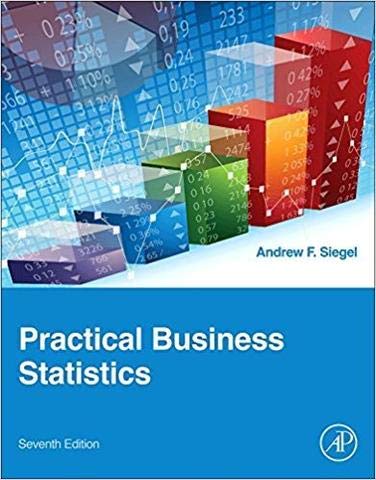FIRE TABLET FOR KIDS USER GUIDE: A Step By Step Instructional Manual To Set Up The Amazon Kindle Fire HD 8 Kid Edition, Parental Control And How To Set Time Limit, A Beginner And Senior Guide
₱847.00
With amazons fire hd 8 kids edition, you can give your child a stress-free tablet to call themselves
The amazon fire HD 8 kid’s edition (2020) tablet was released on May 14, 2020. The tablet has an 8.00-inch touchscreen with a resolution of 1280 x 800 pixels and a pixel density of 189 pixels per inch (ppi). The amazon fire HD 8 kid’s edition (2020) is powered by a 2 ghz quad-core processor with 2 gb of ram.
However many users may not fully understand how to set up a new amazon kindle fire HD 8 kid edition, parental control and how to set time limit. Knowing this is very important as it will help to tailor your kids in the right direction when it comes to the usage of their tablet.
You are therefore free to SCROLL and CLICK on the BUY botton NOW on “FIRE TABLET FOR KIDS USER GUIDE” A Step By Step Instructional Manual To Set Up The Amazon Kindle Fire HD 8 Kid Edition, Parental Control And How To Set Time Limit A Beginner And Senior Guide, By GALVIN P. WALTER.
Below is a preview of what you need to know;
Amazon Fire Hd 8 Kids Edition Overview (2020)
Amazon’s Fire Hd 8 Kids Edition
Performance And Battery Life
Fire Tablet Should Buy
Amazon Fire Kids Edition
How To Set Up An Amazon Fire Tablet For Kids
Fire For Kids Unlimited And Freetime Unlimited
How To Set Up Fire For Kids Or Freetime
Add Fire For Kids Apps
Profile Creation
How To Create A Sub-Profile On Your Fire Tablet
Turn Off Ad You Like Ad Targeting
Manage Your Child’s Content
Freetime Unlimited
Camera Settings
Manage Your Child’s Profile
General Configuration
How To Manage Content And Web Settings For A Child’s Profile On The Kindle Fire Tablet
Manage Your Child’s Content
Web Settings
How To Prevent Kids From Downloading Apps To An Amazon Fire Tablet
How To Set Up Parental Controls On A Fire Tablet
How To Set Up Child Profiles And Freetime Unlimited Accounts
How To Access Amazon Parental Controls
How To Set Time Limits For The Amazon Fire Tablet
Bottom Line/Conclusion

₱847.00