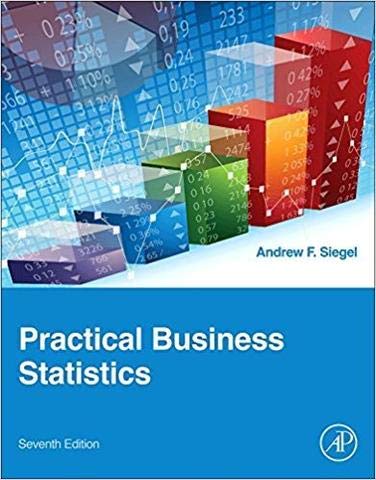MacBook Air (M1) User Guide for Seniors: Getting Started with the Latest MacBook Air & macOS Big Sur
₱1,231.00
In the latest release, Apple revealed a brand-new model of MacBook Air. The 2020 Air has all the trappings you can find in MacBook Pro, yet at a more affordable price. For instance, it is compatible with the more user-friendly macOS 11, otherwise called Big Sur.
The 13.3- inch Retina display, which is higher than the full High Definition (HD) resolution found in most laptops is indeed a game-changer for the Air. The MacBook Air features the Apple True Tone technology, which adjusts the screen’s white balance display to complement the ambient lighting.
Interestingly, the MacBook Air is powered by the debuted high-speed M1 processor and enhanced by Apple’s silicon systems. The Air features Magic Keyboard that helps you deliver quieter typing with remote haptics. It also showcases contact identification, Stereo speakers with better sound, and USB-C inputs; the MacBook Air is indeed revolutionary.
With epic battery life, the MacBook Air M1 chip is the go-to for your laptop needs.
This book- MacBook Air (M1) User Guide for Seniors is written to help you optimize your laptop’s use. It contains a step-by-step guide that simplifies the enhanced features use on your Mac. It also contains tips and tricks to navigate your laptop effectively.
Besides, the graphical approach is also used to breakdown jargon that otherwise seems intractable.
Some of the topics you will find interesting include the following:
•macOS 11 Big Sur features.
•MacBook Air specification review.
•Apple ID, why you need it, and how to create one for yourself.
•Moving data from Android device to Mac. All you need to know.
•Touch ID, benefits, and how to set up the feature.
•Magic keyboard functions and management.
•All you need to know before you update your Mac.
•How to install and use Windows on MacBook Air.
. Partitioning- maximizing your space.
•Files and folders structure on Mac.
•Syncing iPhones, iPads with Mac. All that matters.
•Podcasts on Mac Air
•… and much more, including-
•Troubleshooting your Mac.
Wait no further! Kindly scroll up and
Hit the
Buy Now button to pick a copy.

₱1,231.00