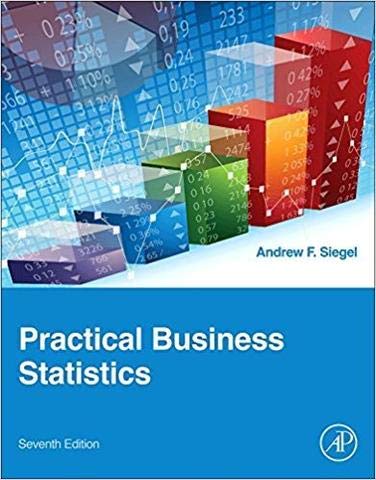Samsung Galaxy S20 FE 5G User Guide: The Complete and Illustrated Manual for Beginners and Seniors with Tips & Tricks to Master the Samsung Galaxy S20 FE 5G
₱1,116.00
The Samsung Galaxy S20 FE 5G is IP68 certified making it waterproof. The design comes with an 8.4 mm thickness. It has a 6.5-inch display with a resolution of 1080 x 2400 with Super AMOLED technology. The Galaxy S20 FE 5G integrates 6GB of RAM. The smartphone incorporates a 12-megapixel camera with a 1.8 aperture that guarantees excellent shots, while the front camera is 32 megapixel.
There’s so much to learn, but don’t worry; this comprehensive manual will show you the step-by-step illustration with practical images on how to set up and master your Samsung Galaxy S20 FE 5G including how to operate the smartphone. This user guide also contains tips and tricks for both beginners and experts to optimize the user experience.
Here’s what you’ll learn from this guide:
Features of Samsung Galaxy S20 FE 5G
Set up Samsung Galaxy FE
Backup with Google Account
Transfer Content from iCloud
Set up Samsung Account
Using Samsung Pay to Purchase on the Galaxy Store
Set up Samsung Pay Cash
Set up PayPal with Samsung Pay
Set up Emergency Mode
Set up Fingerprint Sensor
Set up Face Recognition
Enable Full-Screen Gestures
Schedule Night Mode
Change Home Screen Layout
Dolby Atmos for Gaming
Set up Dual Messenger
Set up Reminders
Use Samsung Health
Show Digital Wellbeing and Set Timers
Record Live Focus Videos
Create or Add a Filter
Import and Export PDFs with Samsung Notes
Sync Audio with Notes
Play Xbox Game Pass with Xbox controller
Connect a TV with Smart View
Use Multi Window and App Pair Shortcuts
Edge Lighting Settings
Print from Phone
Set up Dual Messenger
Use the Google Assistant
Samsung SmartThings
Set up Scenes and Automation
Scroll up and click the Buy Now button to purchase this guide

₱1,116.00