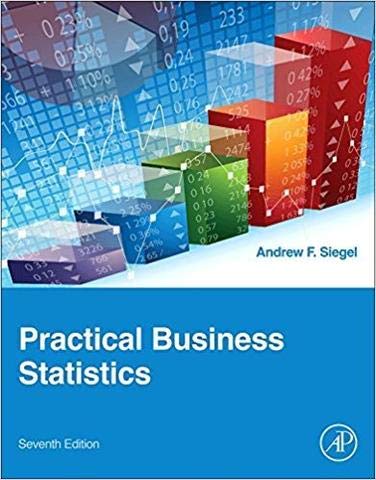Samsung Galaxy TAB S7 & S7 Plus User Manual For The Elderly (Large Print Edition): The Ultimate Tips and Tricks on How to Use Your Samsung Galaxy Tab S7 and S7 plus in the Best Optimal Way
₱1,345.00
READ THIS STEP BY STEP USER MANUAL BEFORE YOU BUY THE NEW SAMSUNG GALAXY TAB S7 AND S7 PLUS
Samsung is back yet again with a new release of the
Galaxy Tab S7 and S7 Plus. While Android tablet producers may have found it challenging to create a stunning device to compare with Apple’s iPad Pro 2020, the
Galaxy Tab S7 and S7 Plus is undoubtedly one that can match it. There was massive improvement recorded from the last Samsung Galaxy Tab S6, which was released in July 2019. In contrast with the Galaxy Tab S6, which has 10.5 inches screen, 7,040 mAh in battery capacity, and Snapdragon 855 processor, the Galaxy S7 has an 11-inch screen, 8,000 mAh in battery capacity and a processor of Snapdragon 856. However, that is not all because the Galaxy S7 Plus, which is an improvement to the S7, has 12.4 in screen and 10,090 mAh in battery capacity. Nonetheless, if you are looking to buy either the Galaxy Tab S7 or the S7 +, it is essential to know everything about the device ranging from its features to what the device can do. Also, you will learn about the various how to’s that will make you become a pro with the Galaxy Tab S7 or the S7+ in no distant time.
Here is the list of things you will learn when you get the Galaxy Tab S7 or the S7 Plus Guide:
Specifications of Samsung Galaxy Tab S7 and S7 Plus
Samsung Galaxy S7 vs. Tab S7 Plus: Which is the ideal device to purchase?
Price and release date of Samsung Galaxy Tab S7 and S7 Plus
Samsung DeX on Samsung Galaxy Tab S7 and S7 +
Features of Samsung Galaxy Tab S7 and S7 Plus
Benefits of using Samsung Galaxy Tab S7 and S7 +Downsides to the Samsung Galaxy Tab S7 and S7 Plus
How to connect another S Pen
S Pen features
Design of the Samsung Galaxy Tab S7 and S7 Plus
Display of the Samsung Galaxy Tab S7 and S7 +
S Pen of the devices
Battery life and performance of Samsung Galaxy Tab S7 and S7 +
Why my device heats up suddenly?
What to do if your Samsung Galaxy Tab S7 and S7 Plus heats up
How to charge Samsung Galaxy Tab S7 and S7 Plus battery
Some battery Tips
How to turn Samsung Galaxy Tab S7 and S7 Plus on and off
How to set up Samsung Galaxy Tab S7 and S7 +
Samsung Account
How to create a valid Samsung Account
How to transfer data from former device to Samsung Galaxy Tab S7 and S7 +
How to switch between home and apps screens
How to create folders
Basic Indicator signs
How to perform screen recording on Samsung Galaxy Tab S7 and S7 Plus
How to perform a screenshot
How to use Samsung Galaxy Store
How to set up app permissions
How to use Air Actions
How to take photos with S Pen
How to reset your S Pen
How to create notes
Introduction to Bixby
How to set up Bixby
How to use Bixby
How to launch a Bixby vision
Phone App
How to make calls
How to receive calls
How to add a phone number to contacts
How to add contacts
How to create groups Messages
How to send and view messages
How to Use the Camera
How to take photos
Samsung Kids
How to use parental control features
Troubleshooting Samsung Galaxy Tab S7 and S7 +
What to do if the device does not turn on
Touchscreen not responding
Calls are not coming through
Bluetooth not functioning well
And many more…
You Can Download FREE with Kindle Unlimited and Configure Various Setting on Your Device.
So what are you waiting for? Scroll up and Click the Orange – BUY NOW WITH 1-CLICK BUTTON- on the top right corner and Download Now!!! You won’t regret you did
See you inside!!!

₱1,345.00