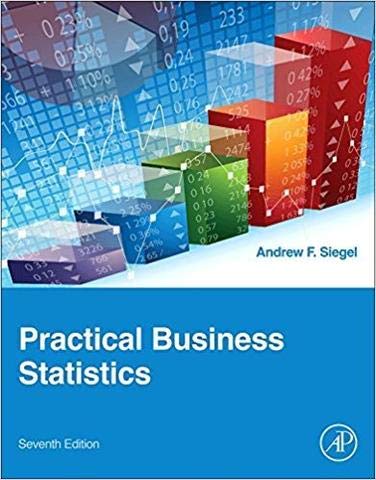ZOOM EASY TO FOLLOW GUIDE FOR BEGINNERS AND ADVANCED USERS: Learn New Tips & Tricks to Setup Zoom for Video Conferencing, Live Stream, Webinar and Virtual Meetings
₱844.00
Zoom Easy to Follow Users Guide.
In recent times,
Zoom has been one of the most trusted and commonly used video conferencing platforms around the world. This cloud-based video conferencing platform
(Zoom) allows different people from diverse cultures to communicate through video, audio, and chat. It also allows company workers who are working remotely to interact and share ideas. In this user guide, we would be teaching you everything you need to know about using
Zoom and why it is the best choice for you. After reading this
Zoom user guide, you are certain to become a pro in using all the features of
Zoom and the things you never knew about.
Readers are sure to learn the
Features,
How to’s, and
Tips & Tricks after reading this user guide. If you plan to use
Zoom anytime soon or you are already using the
Video Conferencing Platform, it is important to check out this user guide and equip yourself with the right information to become a pro in navigating through the site.
Here are some fantastic things that this guide will teach you :
All about Zoom
4 Things to know about Zoom
Types of zoom account
How to edit your zoom profile
How to register a Zoom account
Features of Zoom free plan
Features of Zoom paid plan
How to Login on Zoom
How to use Zoom application
System requirements of Zoom
Hardware requirements to use Zoom
List of supported mobile devices and tablets on Zoom
List of supported operating systems
List of supported browsers
How to invite someone in Zoom
How to join a meeting in Zoom through
Email invite
Zoom desktop and mobile device
Web Browser
How to organize/schedule a meeting
List of meeting controls
How to use meeting controls
How to chat with participants
How to manage participants
How to record meetings
How to share screen
How to swap screen
How to use Zoom on PC
How to use Zoom on Mobile
How to see who attended your Zoom video
How to hide your background for a Zoom video conferencing
How to mute and unmute yourself
How to send messages with Chat
How to make your Zoom meeting room private
How to avoid Zoom bombing
And many more……
These are just a few things of what you would learn in this Guide; there are many more incredible and unique Features that you would be able to use once you complete reading this guide.
So what are you waiting for? Scroll up you will see the orange “BUY NOW” button on the top right corner and download your copy now!
See you inside!!!

₱844.00