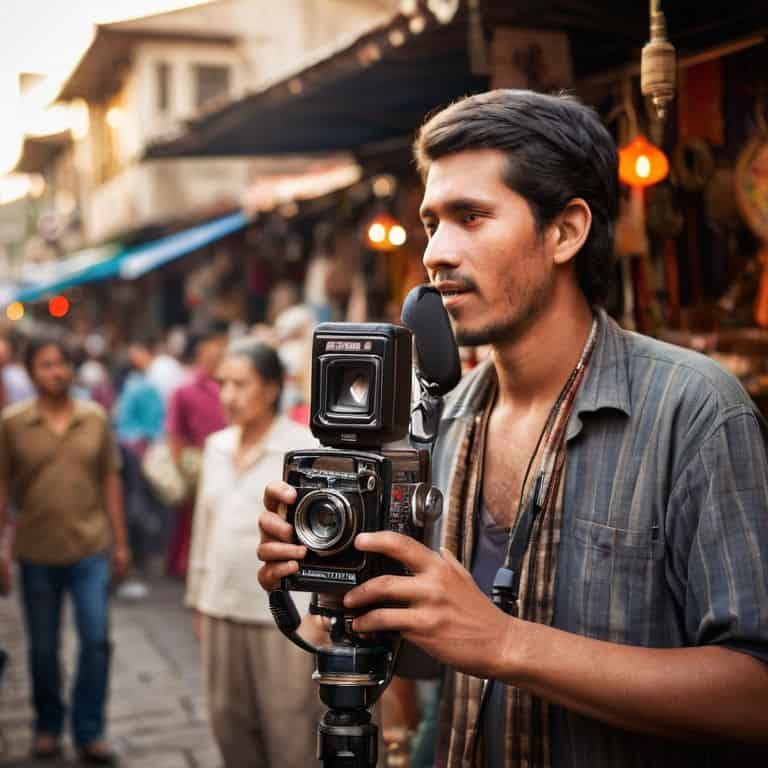I still remember the sinking feeling I got when my camera slipped out of my hands and into the river during a shoot in the Rockies. All my photos, gone. It was a harsh lesson in the importance of how to back up your photos while traveling. I’ve since learned that having a solid backup strategy is just as crucial as packing the right gear. The myth that you can always rely on your camera’s memory card is just that – a myth. I’ve lost count of how many fellow travelers I’ve met who’ve lost their precious photos due to a faulty card or a stolen camera.
In this article, I’ll share my personal, tried-and-tested methods for keeping your photos safe on the go. You’ll learn practical tips on how to create a foolproof backup system, from using cloud storage to investing in a portable hard drive. I’ll cut through the jargon and give you honest advice on what works and what doesn’t, so you can focus on capturing your adventure, not worrying about losing your memories. By the end of this guide, you’ll know exactly how to safeguard your photos, no matter where your travels take you.
Table of Contents
Guide Overview: What You'll Need

Total Time: 1 hour 15 minutes
Estimated Cost: $20 – $100
Difficulty Level: Easy
Tools Required
- Laptop with internet connection
- Portable Hard Drive at least 500 gigabytes
- Cloud Storage Account e.g., Google Drive, Dropbox
Supplies & Materials
- Power Bank for charging devices on the go
- Memory Cards spares for camera or phone
Step-by-Step Instructions
- 1. First, I always start by assessing my storage needs before embarking on a trip. This involves calculating how many photos I’m likely to take and how much storage space they’ll occupy. I consider the camera’s resolution, the number of lenses I’ll be carrying, and the type of shots I’m planning to take. For instance, if I’m planning a time-lapse photography project, I know I’ll need more storage for the increased number of files.
- 2. Next, I invest in a portable storage device that can withstand the rigors of travel. I look for devices that are rugged, water-resistant, and compact. My go-to choice is a portable SSD, which offers fast transfer speeds and can easily fit in my backpack. I also make sure it’s compatible with my camera and laptop, to avoid any connection hassles during the trip.
- 3. Once I have my storage device, I create a backup routine that works for me. This typically involves setting aside some time each day to transfer my photos from my camera to the storage device. I try to do this in a safe and dry environment, to minimize the risk of data loss due to equipment damage. I also make sure to label and organize my files, so I can easily locate specific photos later.
- 4. In addition to my portable storage device, I also use cloud storage services to backup my photos. This provides an extra layer of security, in case my physical storage device is lost, damaged, or stolen. I opt for services that offer automatic backup and real-time syncing, so my photos are always up-to-date and accessible from anywhere.
- 5. To further safeguard my photos, I implement a three-part backup strategy. This involves creating three separate backups: one on my portable storage device, one in the cloud, and one on an external hard drive that I store in a safe location. This way, even if one or two of my backups are compromised, I’ll still have a reliable copy of my photos.
- 6. When transferring photos between devices, I use cables and adapters that are designed for my specific equipment. I avoid using low-quality or generic cables, as they can cause data corruption or transfer errors. Instead, I invest in high-quality cables that are built to last and can withstand the demands of frequent use.
- 7. Finally, I always verify my backups to ensure they’re complete and functional. This involves checking the files to make sure they’re not corrupted and that they can be opened and viewed without issues. I also make sure to test my backup equipment regularly, to identify any potential problems before they become major issues.
Safeguarding Travel Memories

As I reflect on my own experiences with travel photography data management, I’ve come to realize the importance of having a robust system in place. Secure cloud storage for photos has been a game-changer for me, allowing me to access my photos from anywhere and share them with others in real-time. I’ve tried various services, but some of the most reliable ones include Google Photos, Amazon Prime Photo, and pCloud.
When it comes to best practices for backing up SD cards, I always make it a point to do so as soon as possible after a shoot. This is where laptop backup solutions for travelers come in handy, as they provide a convenient and efficient way to transfer and store photos. I’ve also started using automating photo backups with software to streamline the process and ensure that my photos are always safe.
In addition to cloud storage and laptop backups, I also rely on using external hard drives for photo storage as an extra precaution. This provides an added layer of security and peace of mind, especially when working with large files or in areas with limited internet connectivity. By implementing these strategies, I’ve been able to safeguard my travel memories and focus on capturing the next great shot, rather than worrying about losing my photos.
Automating Photo Backups With Secure Cloud Storage
I swear by automating my photo backups to secure cloud storage – it’s a game-changer for stress-free travel. I use services like Google Photos or Dropbox to automatically sync my camera’s SD card as soon as I connect to Wi-Fi. This way, even if my gear gets lost or damaged, my memories are safe and sound. I’ve also set up two-factor authentication to add an extra layer of security, giving me peace of mind as I capture the night sky or trek through remote landscapes.
Mastering Travel Photography Data Management
As I traverse the globe, capturing breathtaking vistas and intimate moments, I’ve learned that mastering data management is just as crucial as framing the perfect shot. For me, it’s about finding a seamless balance between creativity and practicality. I rely on a combination of portable hard drives, cloud storage, and clever organization techniques to keep my files in check. This way, I can focus on the art of storytelling, rather than worrying about data loss or disorganization.
By streamlining my data management process, I’ve been able to free up more time for what matters most – capturing the essence of my adventures and sharing them with the world. Whether I’m reviewing my footage in a mountain lodge or editing photos in a desert tent, I know my data is secure and easily accessible. This peace of mind allows me to push creative boundaries, experiment with new techniques, and truly immerse myself in the beauty of the world around me.
Locking Down Your Travel Photos: 5 Essential Backup Tips
- Use a portable external hard drive to store your photos, and consider one that’s rugged and waterproof to withstand the rigors of travel
- Automate your backups using cloud storage services that offer secure and reliable transfers, even in areas with limited internet connectivity
- Bring a backup power bank to keep your devices charged, especially when you’re in remote areas with limited access to electricity
- Utilize a camera with dual memory card slots to create instant backups of your photos as you take them, minimizing the risk of data loss
- Keep a physical copy of your most precious photos by creating a travel photo journal or printing out select images at local shops, serving as a tangible backup and a unique memento of your journey
Essential Reminders for Travel Photographers
Safeguard your memories by developing a habit of regular backups, whether through cloud storage, external hard drives, or a combination of both
Automate your backup process as much as possible to reduce the risk of data loss, especially when shooting in remote locations with limited access to reliable internet
Prioritize durability and waterproofing when selecting gear, and always test its limits in controlled environments before taking it on your travels to ensure it can withstand the rigors of your adventure
The Backpacker's Backup Mantra
Your photos are only as safe as the weakest link in your backup chain – so don’t just capture the moment, fortify it with a plan that’s as resilient as your travels.
Rachel Bennett
Preserving Memories, One Backup at a Time

As I reflect on my experiences with photo backups while traveling, I want to emphasize the importance of having a reliable system in place. From mastering travel photography data management to automating photo backups with secure cloud storage, it’s all about finding a rhythm that works for you. I’ve learned that safeguarding memories is not just about protecting your photos, but also about enjoying the journey without the weight of worry. By following the steps outlined in this guide, you’ll be well on your way to creating a foolproof backup strategy that will give you peace of mind, even in the most remote destinations.
As you embark on your next adventure, remember that the true value of your photos lies not in their technical specs, but in the stories they tell. So, go ahead and capture those breathtaking landscapes, vibrant cityscapes, and heartfelt moments with your loved ones. With a solid backup plan in place, you’ll be free to focus on what really matters – living in the moment and creating memories that will last a lifetime. Happy travels, and don’t forget to back up those incredible photos!
Frequently Asked Questions
What are the most reliable and secure cloud storage services for backing up photos while traveling?
I swear by pCloud and Google Drive for secure cloud storage on the go – both have proven rock-solid for me in even the most remote locations, with top-notch encryption and generous storage options.
How can I ensure my photos are properly backed up when I have limited or no internet access in remote locations?
When I’m in the wilderness, I rely on portable storage devices and power banks to keep my gear running. I use a rugged external hard drive to backup my photos on the go, and sync them to the cloud as soon as I’m back in range. It’s old-school, but it works like a charm.
What are some best practices for organizing and managing my photos across multiple devices and storage services while on the go?
I swear by a unified system – all my devices sync to a central cloud storage, and I use folders like ‘Country’ and ‘Activity’ to keep photos organized. On the go, I also use a portable SSD to transfer and backup photos from my camera, keeping my laptop light and clutter-free.